Your cart is currently empty!
WSL Nextcloud Install Script
Allows privacy conscious individuals who pay for a personal computer backup service such as Backblaze, Carbonite, etc. to run Nextcloud server as a redundant private cloud in the background right on their main Windows machine with absolute minimal resource usage. This means instead of buying a separate Linux machine and paying monthly for a separate…
Description
NEW IN V1.7: Ubuntu-24.04 support and an experimental file watcher script! See full changelog below.
This installer developed by Privacy Systems LLC is meant for privacy conscious individuals who pay for a personal computer backup service such as Backblaze, Carbonite, etc. This allows you to easily host a secure and redundant Nextcloud instance on your Windows desktop using the Windows Subsystem for Linux (WSL). WSL allows for less background resource usage than using a full Virtual Machine and it is much cheaper than buying a dedicated Nextcloud server.
Nextcloud is an open source, self-hosted, private cloud that can replace services like Google Drive, Microsoft OneDrive, Dropbox, etc. When you store your files with a standard cloud company they can look at your files whenever they want. Hosting your own Nextcloud instance gets around this because the files are always in your hands only. In addition to files, Nextcloud can also store passwords, contacts, notes, your calendar, and much more. For more about Nextcloud visit: https://nextcloud.com/
Compared to a manual Nextcloud install, this installer doesn’t require you to be a Linux expert to use and it includes many enhancements most people don’t bother configuring. For example it configures PHP8+, Redis Memcache, APCu, JIT, HTTP2 etc for the best performance as well as the Cron scheduler for the best compatibility with additional Nextcloud apps. Installing Nextcloud this way manually could take someone who is inexperienced with Linux days or weeks to figure out.
Additionally hosting Nextcloud under WSL brings it’s own set of challenges such as networking, permissions, and auto-start issues. This installer solves all these issues for you. The networking issues are solved by opening up WSL up to your local network and the installer can even guide you through opening it up to to the internet with SSL encryption. It also solves the permissions issues for you and allows you to browse your Nextcloud files right from Windows explorer if you want to. Finally it sets everything to launch on Windows startup so as long as your PC is on, your Nextcloud will be as well. The networking changes allow you to manage your firewall for WSL with your default Windows Defender Firewall. The script is not obfuscated so you can see exactly what it does before running it. Paying customers receive all new updates.
Prerequisites:
1. Windows install of Build 18362 or later.
2. Modern 64-bit* CPU that supports hardware virtualization.
3. At least 8GBs of RAM installed in the system.
4. ~20GBs free on your boot drive for WSL and the distro to install to.
5. Free space on the drive where you want to store your Nextcloud data.
6. An internet connection.
*Not tested on 32-bit/ARM processors but feel free to try it if you want.
Changelog:
v1.7 – 6/13/25
Verified compatibility with newer versions of Windows, WSL, Nextcloud, and the Linux distros
Added support for Ubuntu 24.04
Created an experimental file watcher script allowing you to manage files directly from Windows explorer (no NC client) and have their changes reflect immediately in Nextcloud
Force reload config after configuring SSL to prevent setup issues on some versions of Windows
Forward ports 80 and 443 from Windows to WSL manually as backup if WSLHostPatcher can’t bind to PIDs for some reason
Switched to FPM for SAPI to enable http2 for increased security and performance
Increased some php limits like interned_strings_buffer, max_input_time, memory_limit, and pm.max_children for more performance and stability when downloading or uploading large files
Enabled JIT for extra performance
Switched to APCu local cache for extra performance
Disabled versions and deleted files apps by default since they cause many more file operations that clog the already bottlenecked pipeline between WSL and Windows storage and take up a lot more disk space
Added a keep alive service for systemd based distros that have trouble staying awake
Changed script to ask if user wants the gamemode script enabled rather than asking if they want it installed
Fixed some annoying warning messages when loading the site from localhost
Added a truncate line to clean up logged errors generated before the setup is fully complete
Cleaned up the script output
Formatted usage manual into a word document for easier reading
v1.6 – 2/28/24
Verified compatibility with newer versions of Windows, WSL, Nextcloud, and the Linux distros.
Added a fix for large files failing to download.
Added a suggestion on what to do if receiving the file not found error when installing a distro.
v1.5 – 8/15/23
Updated compatibility with newer versions of Windows, WSL, Nextcloud, and the Linux distros.
Switched to SQLite instead of MariaDB due to an issue with new versions of WSL/Windows that cause WSL MySQL database corruption ~5% of the time when rebooting the PC.
Added the option to try installing the latest version of Nextcloud instead of the one that was verified with the script.
Added the ability to bypass the hardware virtualization check which is useful for some systems that do support it but still fail the check.
Added a script that shuts down Nextcloud while on battery power allowing this to now be installed on laptops without affecting battery life.
Added an option to install a script that automatically closes Nextcloud when playing games for optimal resource usage.
Added a check to see if a user is running the script on a non-admin account and offer to elevate the account. This is to combat issues interacting with WSL with admin permissions while logged in as a standard user.
Added an internet connection check before networking is needed.
Now automatically installs WSL if not already installed on Windows builds 19041 or newer and tells the user how to install it if on a build older than that.
Now automatically updates WSL to the latest version before trying to install a distro.
Added a check before and after WSL is installed/updated to see if the Windows Subsystem for Linux app from the Microsoft Store is installed and if so remove it. This is to combat an issue mentioned above in the troubleshooting section.
Made the distro install command explicitly launch in a new window because install would fail if for some reason it didn’t.
Fixed the distro selection infinite loop that would require a restart.
Removed the ability to try the script on unsupported distros because this wasn’t likely to work at all.
Reduced the time it takes to extract the Nextcloud archive from 10+ minutes to just a few seconds by downloading it to a Linux directory rather than a Windows one accessed through /mnt/
Updated to use WSLHostPatcher v0.1.2
Script now disables AC power sleep and hibernation for you so Nextcloud remains accessible as long as the computer is powered on and plugged in.
Shortcuts to Start/Stop Nextcloud are now shortcuts to Enable/Disable Nextcloud and they are put in the Start Menu instead of on the Desktop and they now say which distro they are for.
Added support for Ubuntu 22.04 LTS.
Removed support for Ubuntu 20.04 LTS and Ubuntu 18.04 LTS.
Solved an issue that would cause PHP to fail to install ~25% of the time.
Added input validation for all possible user prompts.
Condensed some commands, made prompts flow better, and cleaned up the way some console outputs look.
Updated Instructions.txt including the addition of information necessary to update, migrate, and troubleshoot your install.
v1.0 – 3/27/22
Initial release