Our WSL Nextcloud Install Script V1.6 is out now.
Yesterday we released version 1.6 of our WSL Nextcloud Install Script. This script allows privacy conscious individuals who pay for a personal computer backup service such as Backblaze, Carbonite, etc. to run Nextcloud server as a redundant private cloud in the background right on their main Windows machine with absolute minimal resource usage. It has many advantages over previous single-user Windows solutions such as not having a disk space cap, less resource usage, greater compatibility with apps, and easy installation and configuration. It also solves many issues that arise when trying to install Nextcloud under WSL manually such as networking, permissions, and auto-start issues. This script makes having a private cloud much more accessible to the average person since they don’t need to buy extra hardware and pay for an expensive business backup plan to make it redundant if they already have a Windows workstation and it also makes it so they don’t need to be a Linux/networking expert just to get things working.
Version 1.5 of the script came out in the middle of 2023 and it brought tons of bug fixes and new features. The main new feature was automated shutdown while gaming or on battery power. The new version 1.6 fixes the only issue that appeared over the last six months since 1.5 came out. It addressed the timeout issues caused when trying to download large files from the server. Current customers have already been sent this new version along with instructions on applying this fix to their current Nextcloud installs.
So to install Nextcloud Server on Windows just visit our product page here and download our script. It’s very easy to get going and includes an Instructions.txt that contains everything you might want to know about running Nextcloud under WSL. You can also visit our YouTube channel if you would prefer a video overview instead.
I’ve personally used a Nextcloud instance installed with this script for years at this point and it’s extremely reliable. I believe it is currently the best way to install a single-user instance of Nextcloud Server on Windows.